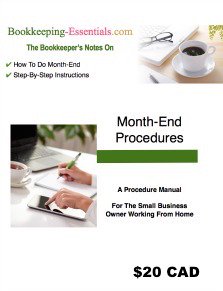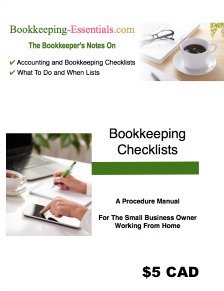Best Laptop
by Kirk Smeeton
(Whitehorse, Yukon)

Best Laptop for Bookkeepers
What is the most popular laptop among bookkeepers, or does it just come down to personal preference (only going to use for bookkeeping, not personal use)?

Hi Kirk,
I've no idea. I'll post this on the website and on Facebook and hopefully other bookkeepers will weigh in.
I personally don't like using a laptop to do bookkeeping. It will be interesting to see what other bookkeepers are doing out there.
P.S. Gorgeous picture. I lived in Whitehorse at one time. Just loved it there.
Comments for Best Laptop
|
||
|
||
|
||
|
||
|
||
|
||
Enjoy A Tea Break With
Me Today. Let's Chat!
Use the search feature to quickly find the
information you're looking for.
Join Me On Facebook
Help support this site by "liking" me! Here's where I post current information.
Listed Under Websites NOT Local Business.
This website is NOT associated with the business operating in Bonnyville AB.