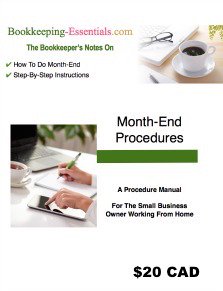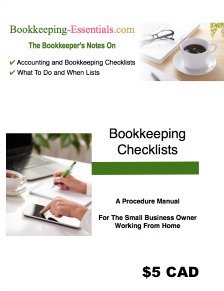Cashing versus Depositing Cheques
by Sharon
(Calgary)

Unrecorded Sales
Unfortunately my client did a poor job record keeping and he is a year behind with his books and under a tight time frame to meet CRA's deadline to file his GST/HST return.
He tried his hand at posting his 2013 transactions in simply accounting but with no experience with the software and lack of understanding with CRA guidelines the data is incomplete and wrong.
It was too difficult to try to attempt to clean up what was done so I decided to recreate the data file and start from scratch.
With the lack of supporting documents (invoices) I am having to work from a manual excel spreadsheet my client has kept and updated to track his business. I am comparing his daily sales to the deposits on the bank statements. Once the revenue earned is confirmed I post a lump amount for the month (credit taxable and non taxable sales (revenue accounts), credit GST collected, debit bank.
In this process I came across a few cheques my client cashed instead of deposited. I have confirmed these cheques are in fact revenue earned for the wholesale side of his business. These cashed cheques I need to record as revenue but I don't know how to record them properly in the books.
I know I have to credit the revenue account so not to understate the revenue earned but I don't know what account to debit. Currently there are no receivables posted as I am working from a spreadsheet.

Hey Sharon,
Here is where you definitely need to set up a Cash Account as a "bank type" of account in QuickBooks.
If you know the customer name(s), enter the transaction(s) using the Sales Receipt form and deposit the cheque(s) to the Cash Account.
At year-end, clear the cash account to Owner's Draw.
Reference: How to record "cash under the table" sales
Enjoy A Tea Break With
Me Today. Let's Chat!
Use the search feature to quickly find the
information you're looking for.
Join Me On Facebook
Help support this site by "liking" me! Here's where I post current information.
Listed Under Websites NOT Local Business.
This website is NOT associated with the business operating in Bonnyville AB.