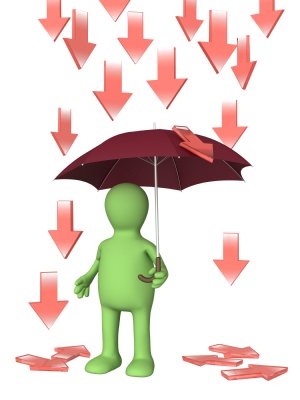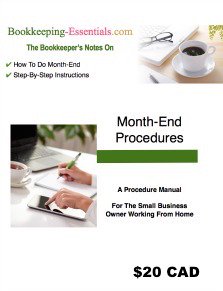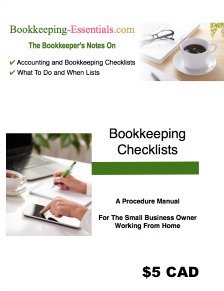Employment Tax Forms
Today's chat on employment tax forms is really just a compilation of notes and tips I've gathered from reading various newsletters. I hope you find it helpful.

What You'll Find In This Chat ...
I've broken the employee tax forms (information slips and returns) down into three parts:
- Form W2 along with reconciliation tips;
- Form W3 along with reconciliation tips; and
- Form W4 including a tax compliance yearend checklist.
They'll be presented in reverse order to better reflect the flow of paperwork.
Be sure to read the two bookkeeping tips on yearend reconciliation of the employment tax forms W2 and W3 … and the sidebar chat on New Hire Paperwork (Form I-9) … so you can avoid potential problems.
So pour yourself a cup a tea, settle in ... relax ... and let's get started.
INDEX for Federal Payroll Taxes Series
Click on any image below to go to the article.
Part 1
✔ Employee Payroll Taxes ✔ FICA & FUTA Rates ✔ Business Travel Allowances ✔ and more |
Part 2
✔ Payroll Tax Deposits ✔ Forms 940 & 941 ✔ Correcting Form 941 ✔ Notice 4520 ✔ FUTA Credit Reductions |
Part 3
✔ Employment Forms ✔ W2, W3, W4 ✔ Form 1-9 ✔ New Hire Paperwork |
Part 4
✔ Independent Contractor Rules ✔ Forms W9, 1096, 945, 1099-MISC ✔ VCSP |

Information Slips and Returns
Wondering what an information return is? According to the law dictionary at law.yourdictionary.com, it is "a tax return intended to communicate information about the taxpayer’s activities or status to the Internal Revenue Service, but upon which no tax is due". It's a fancy way of saying it provides tax information but does not compute tax due.
Employment Tax Form W4
You can find a pdf of the current year W4 Employee's Withholding Allowance Certificate to download and print at irs.gov/pub/irs-pdf/fw4.pdf . This form is to be completed by each employee so that you withhold the correct amount of federal income tax.
Tax Compliance
Yearend Checklist
You can find an overview of the American Payroll Association's (APA) year-end payroll checklist in the Winter 2011 issue of the SSA/IRS Reporter - A Newsletter for Employers.
You can also find APA's employment tax forms file retention requirements in the Spring 2011 issue of SSA/IRS Reporter - A Newsletter for Employers.
For example, the Employee’s Form W-4, Employee’s Withholding Allowance Certificate and copies of returns filed, including forms 941, 943, 944, 945, W-3, Copy A of Form W-2, and any Forms W-2 sent to employees but returned as undeliverable must be kept at least four years after the due date of the employee’s personal income tax return (generally, April 15) for the year in which the payment was made. (If you can electronically reproduce the undeliverable W-2s, you may shred the originals.)
The IRS has a withholding calculator that employees can use to help fill out the W4 ... especially if:
- they have more than one job; or
- it is a couple where both are employed; or
- the couple has several children.
This useful tool can be found on the IRS website by searching for "withholding calculator".
Here's a note of caution to small business owners handling their own employee payroll taxes. I never realized how lucky we are in Canada that our federal, provincial and territorial Finance Ministers work together to reduce duplication of paperwork.
In the U.S. I was reading that it cannot be assumed that the Form W-4 can be used for state income tax withholding purposes. Ernst & Young's April 2011 Newsletter Payroll Perspectives explains that "many states do not accept the federal Form W-4, instead requiring that a state-specific form be used".
It went on to explain that state income tax withholding rules do not always mirror federal rules. This means many small businesses over or under withhold if they use the federal Form W-4.
You pay enough in employee payroll taxes. It would be prudent to determine what form you need for your state withholding taxes.
A quick glance through E&Y's list showed that Colorado, Delaware, Idaho, Montana, Nebraska, New Mexico, North Dakota, South Carolina, and Utah do not have their own form so you may use the federal Form W-4. Pennsylvania has no equivalent.
As this could change at any time, it is always a good thing to double check with your state.

GOOD TO KNOW
There are 3 procedures used to determine the amount of withholding on supplemental wages:
- Manadatory flat rate withholding;
- Optional flat rate withholding; and
- The aggregrate procedure.
See The Department of Treasury's INFO 2012-0063 for more information.

LET'S CHAT ABOUT ...
Employment Tax Forms I-9 and W4
New Hire Paperwork
In the SSA/IRS Reporter Summer 2011 edition, an article by the APA was published titled Get New Hire Paperwork Done Right the First Time. The purpose of the article was to give direction to small business owners to avoid potential problems.
Employers must report all new hires. On June 11, 2011, the "first day of work" law went into effect. Employers are now required to report the date an employee first performs services for pay ... in addition to the other information requirements, which are:
- employee's name
- employee's address
- employee's SSN
- employer's name
- employer's address
- employer's federal EIN
You must report new hires no later than 20 days after the date the employer hires the employee.
Here is a quick overview of the steps you need to take and employment tax forms you need to complete when you hire a new employee:
- You must verify their work eligibility by completing Form I-9 Employment Eligibility Verification. There is an employee section and an employer section. Both must be completed. The employee must "show original documents that prove the employee's identity and work authorization". You can find the latest version of the Form I-9 at http://www.uscis.gov/i-9.
- Use the U.S. Citizenship and Immigration Services' E-Verify system at http://www.dhs.gov/e-verify to verify "whether the employee’s name and social security number (SSN) match the government’s records".
- Have the employee complete and submit Form W-4 Employee's Withholding Allowance Certificate along with your state withholding form. "If the employee does not complete and submit a Form W-4, withhold federal income tax based on a marital status of “single” and zero withholding allowances."
- "You may ask the employee to show you the Social Security card (and you may photocopy it) to increase the likelihood that the name and SSN that you enter in your payroll records and provide in federal and state reporting (such as Form W-2) are correct."
- Verify the employee's name and SSN online at http://www.ssa.gov/employer/ssnv.htm. There is a registration process to use this service, so think ahead and register in advance. If the employee never gives you a SSN, go to http://www.socialsecurity.gov/employer/critical.htm to find out what to do.
- Report your new hire to "the state in which he or she works shortly after the date of hire". This can usually be done by faxing a copy of the employee's W-4 to the appropriate state agency.
US Code reference: 42 USC 653a(b)(1)(A) The Public Health and Welfare - State Directory of New Hires "(b) Employer information (1) Reporting requirement (A) In general Except as provided in subparagraphs (B) and (C), each employer shall furnish to the Directory of New Hires of the State in which a newly hired employee works, a report that contains the name, address, and social security number of the employee, and the name and address of, and identifying number assigned under section 6109 of the Internal Revenue Code of 1986 to, the employer."
Employment Tax Form W3
The W3 Transmittal of Wage and Tax Statements is a summary of all the W2s submitted to Social Security Administration (SSA).
SSA ... not IRS ... used to require they receive their copies of all the W2s along with the W3 summary by February 28 each year. However, NEW IN 2017, the due date moved to January 31. Now you really need to have all your ducks in a row to meet this deadline.
The W3 amounts should match the total of your 4 quarterly amounts reported on Form 941 during the year.
Click here to find IRS General Instructions for Form W-3. This web page has links and instructions for the forms; box by box. Make sure you check out the first section called "What's New" to come up to speed about changes you need to be aware of.
If for some reason the link doesn't work ... because they've updated it or renamed it ... at the time of this writing, the location was: IRS website> IRS Resources> Instructions.
good bookkeeping practice
THE BOOKKEEPER'S|TIP
Employment Tax Forms
Yearend W-3 Reconciliation
Due Date: February 28 or ...
March 31 if you file electronically
Take the time to check that all W-2s total to the amounts reported on Form W-3.
As part of your year-end employee payroll tax procedures, reconcile your Form 941 to your Form W-3. The IRS and/or SSA cross check the following amounts:
W-3 Box 1 Wages, tips and other compensation = line 2 on sum of quarterly Form 941s;
W-3 Box 2 Federal income tax withholding = line 3 on sum of quarterly Form 941s;
W-3 Box 3 Social security wages = line 5a on sum of quarterly Form 941s ... do not report prior year Form 941 adjustments on the current year Form W-3;
W-3 Box 5 Medicare wages and tips = line 5c on sum of quarterly Form 941s ... do not report prior year Form 941 adjustments on the current year Form W-3;
W-3 Box 7 Social security tips = of line 5b on sum of
quarterly Form 941s ... do
not report prior year Form 941 adjustments on the current year Form
W-3;
Source: section 12 of Pub. 15 (Circular E), General Instructions for Forms W-2 and W-3, and AIPB November 14, 2012 Bookkeeping Tips (free newsletter)
If you file electronically, the due date is on month later - March 31, each year. Electronic fill-in versions of the W2 and W3 forms are available at socialsecurity.gov/employer/bsohbnew.htm .
Employment Tax Form W2
A W2 Wage and Tax Statement is a summary of the wages and withholdings taken for each employee employed during the year. Employees must receive their W2 by January 31each year.
PLEASE READ THIS BEFORE YOU PREPARE YOUR T4 SLIPS
It is important to remember that for the purpose of tax filing deadlines, income is reported in the year it was paid NOT when the income was earned.
This applies to your mandatory payroll deduction remittances as well as the preparation of the W2 slips.
Do not confuse this with GAAP / ASPE reporting where you accrue unpaid but earned wage income in the year the wage was earned.
If you are using an accounting software program like QuickBooks, it knows the rules and will correctly prepare the W2s provided you have entered your payroll correctly.
Employee Payroll Tax Slip Preparation Tip
Before you prepare your W2s, verify online that each name matches the SSN at Social Security Number Verification Service (SSNVS) at www.socialsecurity.gov/employer/ssnv.htm.
When preparing your W-2 employment tax forms, it is important to remember that for the purpose of tax filing deadlines, income is reported in the year it was paid not when the income was earned.
Do NOT confuse this tax rule with GAAP reporting where you accrue unpaid but earned wage income in the year the wage was earned. This timing difference may require you book an yearend adjusting entry.
Click here to find IRS General Instructions for Forms W-2. This web page has links and instructions for the forms; box by box. Make sure you check out the first section called "What's New" to come up to speed about changes you need to be aware of.
If for some reason the link doesn't work ... because they've updated it or renamed it ... at the time of this writing, the location for this employment tax form was: IRS website> IRS Resources> Instructions.
While electronically delivered employee statements may use a truncated taxpayer identification number (TTIN) ... where the first five digits are replaced with an "x" or "*" to help fight identity theft ... it is NOT allowed on W-2s. JOA reported that Sec 6051(a)(2) requires that form, when furnished to employees, to show the name of the employee “and his social security account number.”
good bookkeeping practice
THE BOOKKEEPER'S|TIP
Employment Tax Forms
Yearend W-2 Reconciliation
Employee Due Date: Postmarked January 31
SSA Due Date: February 28 or ...
March 31 if you file electronically*
As part of your year-end employee payroll tax procedures, reconcile your Form 941 to your Form W-2. The IRS looks for the following discrepancies:
Bonuses are reported as wages and as social security and Medicare wages on Forms W-2 and on Form 941;
Social security and medicare wages and taxes are reported separately on Forms W-2 and on Form 941 ... social security taxes W-2 Box 4; medicare taxes W-2 Box 6 ... do not include taxes in wages information W-2 Box 3 and 5;
Social security wages should not exceed the annual wage base amount;
Do not report tax free noncash wages as social security and medicare wages;
Take the time to check that all W-2s total to the amounts reported on Form W-3.
Source: section 12 of Pub. 15 (Circular E)
*The IRS has prohibited efile providers (tax preparers) from electronically filing tax returns before it receives all W-2, W2G and 1099-R forms.
You can find information on employment tax forms 940 and 941 payroll tax deposits on the Employee Payroll Taxes page.
This concludes the chat on employment tax forms.

My suggestion to you ... enjoy a cup of tea while you click and poke and peek and snoop this site ... perhaps start with the site map which lists all the articles by section .
I hope you enjoy your visit,
Your tutor Lake
Bookkeeping Essentials › U.S. Employee Payroll Taxes › Employment Tax Forms
Enjoy A Tea Break With
Me Today. Let's Chat!
Use the search feature to quickly find the
information you're looking for.
Join Me On Facebook
Help support this site by "liking" me! Here's where I post current information.
Listed Under Websites NOT Local Business.
This website is NOT associated with the business operating in Bonnyville AB.