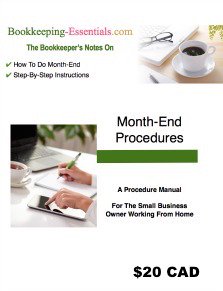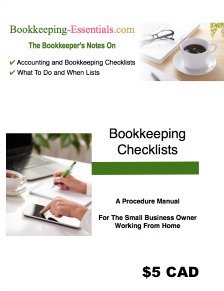Entering GST/HST Late Filing in QuickBooks®
by Theresa
(Vancouver, BC)

How Do I Enter A GST/HST Late Filing into QuickBooks®?
Due to circumstance,s the company I just started working for was unable to file a complete GST/HST report last quarter.
Their bookkeeping was several months behind but they were able to post their receivables; therefore they were able to remit the GST/HST owed. (No ITC's included.) A check was written to pay for GST/HST collected only.
I now have the bookkeeping up to date but do not know how to post the entry for last quarter. How do I make the adjustment? I am working with QuickBooks Premier Pro.

Hi Theresa,
You didn't tell me if you closed the books for the period that the GST/HST report was filed.
If you didn't close the period and input all your expenses including ITCs into the "closed and filed" period, run the Detail report for this quarter's return. You will notice the report has a carry forward balance under the Line 106 ITCs balance. The carry forward balance is equal to all the entries made in prior periods that are not yet filed with CRA.
You can verify this by looking in the G/L account register "GST/HST Payable". Open it up now. I want to draw your attention to the "Due Date" field and the "Filed Date".
You will notice the "Filed Date" is blank if the expense hasn't been claimed and reported to CRA yet. If it has been claimed and reported, the date the amount was filed is entered into the field.
If you did close the period once you filed the return and input all the expenses and associated ITCs in the current period, just file your return as normal to claim the ITCs.
You have four years from the date your return was due to claim ITCs. Check out my chat on how I handle missed ITCs.
P.S. I would like to remind you there is a difference between information and advice. The general information provided in this post or on my site should not be construed as advice. You should not act or rely on this information without engaging professional advice specific to your situation prior to using this site content for any reason whatsoever.
Comments for Entering GST/HST Late Filing in QuickBooks®
|
||
|
||
Enjoy A Tea Break With
Me Today. Let's Chat!
Use the search feature to quickly find the
information you're looking for.
Join Me On Facebook
Help support this site by "liking" me! Here's where I post current information.
Listed Under Websites NOT Local Business.
This website is NOT associated with the business operating in Bonnyville AB.