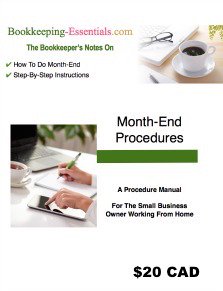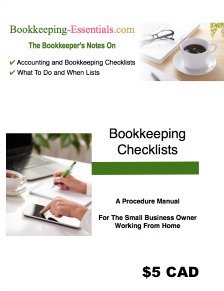Handling Exchange Rate Fluctuations
by Peter C.
(Ottawa)

Importing PayPal to Accounting Software Usually Has Me Making Frowny Faces
I hope you can help me with the following (simplified) example of a problem that I'm facing. I'm self-employed, running a Canadian corporation dealing with sales in CAD and USD. I'm using Wave Accounting software.
Let's say I receive a payment of USD100, deposited into my PayPal account, which therefore shows a debit balance of USD100. Wave imports this and uses the exchange rate for that day (1.10000), recording a sale of CAD110 and a deposit of CAD110.
Three days later, I transfer the amount to my Canadian bank account, letting PayPal do the conversion for me. The PayPal account now balances in USD. However, the exchange rate has increased (to 1.15000), and Wave shows a credit to the PayPal account (again, imported and converted) of CAD115 and a corresponding debit on my bank account.
When I go through my PayPal transactions in Wave, it now shows a credit balance of CAD5. How do I handle this when I want to balance the account? I'm guessing I will need to somehow credit Realized Gain on Foreign Exchange, but what do I debit—if I debit the PayPal account for CAD5, it would balance in CAD but, technically, not in USD...?
The above is simplified since I didn't include the PayPal fee, nor PayPal's conversion to CAD before transferring to my bank (PayPal credits the USD balance for the USD100, debits its CAD balance for CAD105, using its lower exchange rate of 1.05000, then transfers CAD105 to the bank).

Hey Peter,
Most software programs do not import PayPal correctly IMHO. They treat it all as CAD instead of allowing you to import each currency account in PayPal. I'm not sure why most of them decided to do this but it does create problems.
I am very selective on which sets of books I import PayPal for. If you have a simple set of books with not a lot of transactions, I would probably NOT import PayPal at all. Instead, I would let my bank feed for your bank account book the transfer out of PayPal CAD. Then I would manually book the sale in PayPal USD.
I would also manually book the conversion between CAD and USD accounts. You have two option - (1) you could decide to book the exchange for each transaction using QBD / QBO's "Transfer" feature, or (2) look at your monthly summary and just book the total currency conversions in one lump sum at the end of each month.
However the few times I've used WAVE, I've found they don't like manual entries and make it really painful to enter a transaction manually. Automation is fine ... until it isn't.
Having said that, you are correct in that you have to record the currency exchange gain or loss that the WAVE importing has created, otherwise your bank reconciliation will be out.
I would hop over to Journal Entries (WAVE Menu < Accounting< Journal Transactions) and just manually book your currency variance at the end of each month.
Your entry for the example you have given will be Debit USD PayPal $5 and Credit Gain on Foreign Exchange (an income account on your income statement) $5. In WAVE, I'm fairly certain any of the foreign exchange accounts are system accounts and created automatically for you by WAVE. What I'm not absolutely sure of is whether WAVE lets you journal to a system account as I haven't it used the software in a while.
A word of caution here - please make sure that the amount you are journaling is actually correct. By this I mean don't assume any difference left at the end of the month is currency exchange. Do your reconciliation and prove that it is.
One of my pet peeves when I used WAVE was I couldn't print the bank reconciliation once I was done. So what I did was take a screen shot of the reconciliation for my records to prove I was balanced and reconciled as of a particular date.
I chat about how I reconcile PayPal accounts here:
https://www.bookkeeping-essentials.com/how-to-reconcile-your-paypal-accounts.html
Comments for Handling Exchange Rate Fluctuations
|
||
|
||
|
||
Enjoy A Tea Break With
Me Today. Let's Chat!
Use the search feature to quickly find the
information you're looking for.
Join Me On Facebook
Help support this site by "liking" me! Here's where I post current information.
Listed Under Websites NOT Local Business.
This website is NOT associated with the business operating in Bonnyville AB.