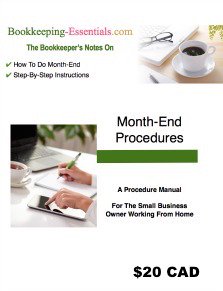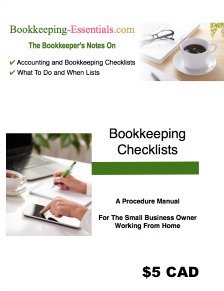Opening Balance Entries

Setting Up Opening Balances In QuickBooks
I have 3 opening entries from last year's income tax return to setup for a sole proprietor "electrical contactor" (a friend yes) in QuickBooks.
I made a deposit to the bank (owner's draw) for the opening balance to the bank.
I used a journal entry to debit inventory and credit COG's sold materials purchases for the opening bal for inventory.
I am having problems figuring out how to do the opening balance for an auto class 10.1 vehicle. Can I do a journal entry debiting the fixed asset account Auto Class 10.1 and credit owner's drawings for this opening balance?

Generally, I find it easiest to make two journal entries to enter the opening balances ... one for the assets and one for the liabilities.
The reason I divide it into two entries is because you can't have accounts receivable and accounts payable in the same journal entry.
Do not enter Owner's Equity when doing your setup.
The offsetting entry in each journal entry is QuickBooks Opening Balance Equity account.
Once complete, if you have setup your books correctly, the balance in this account should equal your Owner's Equity balance.
IF you are balanced, make a final journal entry to reclassify the Opening Balance Equity account balance to the Owner's Equity account. Then go in and make the Opening Balance Equity account inactive so it cannot be used again.
When setting up opening balances, no amounts should be posted to income statement accounts.
P.S. I would like to remind you there is a difference between information and advice. The general information provided in this post or on my site should not be construed as advice. You should not act or rely on this information without engaging professional advice specific to your situation prior to using this site content for any reason whatsoever.
I apologize to my readers ... but while converting this submission to upgraded software, I lost all comments associated with this posting. The post was originally submitted in the spring/summer of 2011. Lake
Comments for Opening Balance Entries
|
||
|
||
Enjoy A Tea Break With
Me Today. Let's Chat!
Use the search feature to quickly find the
information you're looking for.
Join Me On Facebook
Help support this site by "liking" me! Here's where I post current information.
Listed Under Websites NOT Local Business.
This website is NOT associated with the business operating in Bonnyville AB.