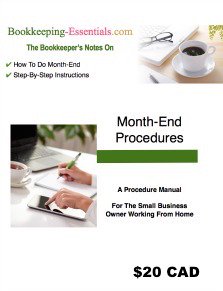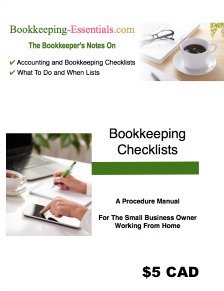Prepayment to Foreign Vendor
by Trish
(Montreal, QC, Canada)
I am using QuickBooks and have made a payment on account to a US vendor. I do not have a US bank account.
I have applied the prepayment to invoices received from the vendor but there is a balance showing in A/P vendor account which seems to be due to exchange gain/loss. How would I clear out this balance?
When you go to the vendor account it shows a zero balance, however when you run the A/P report(in CDN $)it shows a balance.

Hi Trish,
You need to journal your foreign exchange to an "Other Income" type of account named Exchange Gain (Loss). If you have booked your transaction correctly, your expense amount should be in Canadian dollars. The difference between the USD and CAD should show up in your exchange account.
Check out these other post about foreign exchange transactions. The same procedures are required for accounts payable as for accounts receivable.
Foreign Exchange Transactions
Different Currencies
If you need any clarifications, or this answer creates another question in your mind, please post back here. Have a fantastic day Trish!
P.S. I would like to remind you there is a difference between information and advice. The general information provided in this post or on my site should not be construed as advice. You should not act or rely on this information without engaging professional advice specific to your situation prior to using this site content for any reason whatsoever.
Enjoy A Tea Break With
Me Today. Let's Chat!
Use the search feature to quickly find the
information you're looking for.
Warm up your tea cup and check out these chats ...
Click on image above to read the chat.
Join Me On Facebook
Help support this site by "liking" me! Here's where I post current information.
Listed Under Websites NOT Local Business.
This website is NOT associated with the business operating in Bonnyville AB.