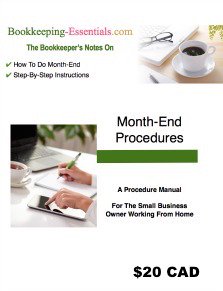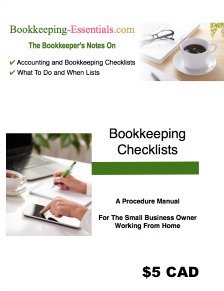Recording Stripe Transaction Fees
by Martina
(Canada)

How do you record Stripe fees and Canadian taxes?
Does Stripe have monthly bank statements / financial reporting?
I have been doing books for a friend who recently changed directions with her business, which is now an online training program. Her business is Canadian based, and her clients pay her in US dollars using Stripe (which charges an additional fee).
For her Canadian clients, I need to separate the stripe fees and Canadian taxes for her. Can you please advise how I would record all of this?
I am using QuickBooks and have set up the item charge to USD. For simplicity reasons, can we say the charge in USD to the client is $300 and the Stripe fee is $9.00 and we are only charging the 5% GST?

Hi Martina,
You need to have your client download three Excel files for each period you are reconciling (i.e. a month, a quarter, a year) - one for transactions, one for transfers and one for balances. If you don't have a lot of transactions, you could book it by each sale but that doesn't work if you have a lot of sales.
My preference is to book a summary sales invoice - one for Canadian sales so I can deal with the taxes and one for Foreign sales.
My understanding is that Stripe does not capture the sales tax information for you if you are using someone else's shopping cart. The sales AMOUNT information found in your transaction download file includes any sales tax collected. The way I've seen it, the tax information comes from the shopping cart data. Here's the general steps you may have to modify based on the information you have:
1. Record your sales summary invoice for the month. I used to do this with a sales receipt form but eventually switched to an invoice form in QuickBooks as sometimes there are some timing issues between the shopping cart and Stripe at the beginning or end of the month. As I said above, I do two invoices - one for Canadian sales and one for foreign sales. It is here where you calculate the appropriate sales tax from your shopping cart data.
2. Receive payment on the invoice. You'll find this information in the Stripe downloaded transaction file.
3. Deposit the funds in the QuickBooks Stripe bank accounts - I usually have two - one for CAD and one for USD.
4. Record a bank transfer from the Stripe transfer file for the amount of funds transferred out to your operating account. Again you can do this for each transfer but it can be tedious especially if the account is set to transfer funds daily. I usually do this as a lump sum figure for the month if a bank feed isn't being used. If the bank feed is available, then I just accept the transfer sitting in the bank feed (i.e. Scotia, RBC, BMO, CIBC or ...) and it creates the entry you need in the Stripe "bank" account (i.e. DR Bank Account CR Stripe Account).
5. Record any refunds that occurred. You'll find this data in your Stripe transaction file. Depending on the dates of the refunds, you may need to record more than one transaction if any items are in transit at the end of the month.
6. When you reconcile the Stripe bank account, enter the MONTHLY TOTAL of Stripe fees taken after each sale in the service charge field of the reconciliation window. This will book your Stripe service charge fees in one lump sum amount.
7. Proceed with your reconciliation. This step is harder than it sounds and is MY PET PEEVE with the developer. Unlike PayPal which allows you to download monthly financial statements so you can easily reconcile your account, Stripe does NOT have monthly financial reports that I have found. (Update by Editor: see comments below on how to access the monthly statement which makes the rest of this post unnecessary.)
How ridiculous is that!!! It makes it difficult to determine your opening and closing balances each month to ensure you are correctly balanced. This is particularly important step ... especially if you accept payments for your products / services from other services like PayPal or Square. So here is what I do:
I create my own financial summary report in an Excel template that looks something like this ...
Opening Balance (you need to figure this out the first time after that just carry forward the closing balance) so for simplicity let's use zero dollars for this example.
Sales Activity found in your Stripe transactions download file increase the Stripe account so we'll use your example of $315 ($300 x 1.05 GST).
Refunds listed in your Stripe balance download file decrease the Stripe account so we'll use ($50) in this example.
Transfer to the bank from your Stripe transfers download file reduces the funds in the Stripe account. For this example we'll say ($200) has been transferred.
Stripe fees from your Stripe transactions download file also reduce the funds in the Stripe account. In this example we'll use your ($9) even though fees pertaining to any refunds would have been returned.
Closing Balance $56.
As I said this is just a general example. You will have to tweak the directions for your situation but I hope it puts you on there right track. Let me know if it helped and if I missed any steps.
Comments for Recording Stripe Transaction Fees
|
||
|
||
|
||
Enjoy A Tea Break With
Me Today. Let's Chat!
Use the search feature to quickly find the
information you're looking for.
Join Me On Facebook
Help support this site by "liking" me! Here's where I post current information.
Listed Under Websites NOT Local Business.
This website is NOT associated with the business operating in Bonnyville AB.