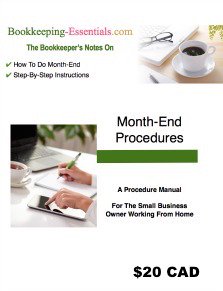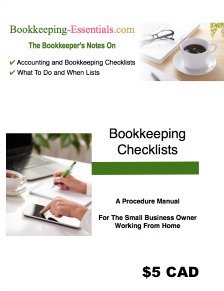Accounting Systems Software
For Small Business Bookkeeping
What You'll Find In This Chat

Small business accounting systems are numerous nowadays. How do you choose the one that is right for your business?
At one time I did books using QuickBooks Pro®, MYOB® and Simply Accounting® accounting software ... whatever system (or version) the client wanted ... but not anymore. In 2001, I picked my favorite bookkeeping system product and have stuck with it.
Advertisements
Accounting Software Options For Small Business

As I said, back in 2000, I used three different ones in my practice ... then selected the one I felt was robust enough to meet all my needs and serve all my clients.
I am not a desktop Certified QuickBooks ProAdvisor® at this time
... but I have used Intuit products since the early 90s and began using QuickBooks®
Pro in 2000. I probably don't know every trick the "Pros" do, but I
have learned the basics ... and a bit more.
My goal for this page is ... that it will be the place to look for information on bookkeeping software packages that are a good fit with a small business operation.
In the short term, I'll write about what I know first hand ...
... so I'll start my pointers on QuickBooks®. As the site grows, I'll present other software options such as:
- Sage 50 - Canadian Edition (previously Simply Accounting) - see their comparison chart and
free trial offer for Canada at http://na.sage.com/sage-50-accounting-ca/products/free-trial. I shouldn't say this ... but I really don't like their new name.
- Sage 50 - U.S. Edition (formerly Peachtree) - take their interview at http://na.sage.com/Sage-50-Accounting-US/products/help-me-choose to help you choose the best version for your business. I'm not sure if Peachtree would be my choice if your business was in Canada. Again, I really shouldn't say this ... but I don't like their new name.
- AccountEdge by Acclivity formerly MYOB has two sites - one for Canadian businesses (http://ca.accountedge.com) and one for U.S. businesses (http://www.accountedge.com) ... and
- Microsoft Small Business Accounting - was discontinued on November 16, 2009.
You will find a comparison chart of QuickBooks Canada versus Sage 50 - Canadian Edition (previously Simply Accounting Canada) at quickbooks.intuit.ca/accounting-software/quickbooks-versus-simply-accounting.jsp .
You can also find a comparison between AccountEdge and QuickBooks at www.accountedge.com/switch .
Online Accounting Software

Online accounting systems / services are also becoming popular
such as WAVE Accounting or Outright. Shoeboxed (scans and organizes your receipts) partners
with billing software like FreshBooks. I've heard about online invoicing software Billing Boss too. Bill.com can tie into QuickBooks desktop for those who want the best of worlds.
Just make sure you do your due diligence when selecting one of these products ... especially the free versions ... as you are providing them with your confidential financial information.
Read their privacy policies ... even their partner's privacy policies which may not be the same ... as the information can be transferred between different companies that have partnered together.
If you are Canadian, are you comfortable having your data stored in the U.S. and subject to their laws?
You've probably already guessed, my preference is the QuickBooks® accounting system. Hopefully my QuickBooks pointers will make it easier for you to become familiar with and use the software ... because it is so powerful once you get the hang of it.
Now having said that, some small business owners
don't need or don't want to use a commercial software package. They
prefer spreadsheets as their bookkeeping needs are not complicated. If
that sounds like you, read this next section ... if not, skip it and
move on down.
Manual and Spreadsheet Accounting System Options
How to Change Your Bank Statement ...
... Into An Income Statement

If you don't have very many transactions and want to keep a very simple accounting system, you can easily turn your bank statement into an income statement. To find out how, head on over to internetbasedmoms.com and go to their small business bookkeeping page.
You will find an excel spreadsheet called 'Accounting Forms Packet' that is available to download.
Once there, read the instructions on the help tab and you'll be on your way.
This system tracks:
- who owes you money
- who you owe money to
- your net profit or loss
- and your bank reconciliation
This information is crucial to running a business. It could be the perfect system for your business at this stage. If you choose this system (or any system really), you should put on your to-do list to review your system criteria each year to make sure the accounting system still meets your needs.
Having a break down of your revenue and expenses is also useful information for running your business effectively ... as is managing your receivables and payables by using an aging report.
The disadvantage of this system is that it doesn't have is a complete balance sheet.
If you would like to have a breakdown of your revenue and expenses, and an aging of your receivables and payables with the click of a mouse, I would consider the affordable QuickBooks® Online cloud software.
Not sure how to interpret the information found on an income statement? If you want to learn about how to use your financial information to help you run your business, head on over to The Financials Training where you will find a series of articles on How to Read Your Financial Statements.
Other Accounting System Options
Here are three other possibilities to consider:
The first option is great if you are only interested in using your data to file an audit proof tax return. If you bring your information in this format to your tax preparer, you should be able to reduce your tax bill.
The second is a simple way to track your cash when you are just starting out and don't have many transactions. It is recommended by author Stephen Thompson, CA.
A possible third option is a free excel template. Microsoft Office has a free General Ledger spreadsheet that you can find at office.microsoft.com> Templates> Records> Ledgers> General ledger (multiple tabs).

LET'S CHAT ABOUT ...
How to Record GST/HST
Using a Manual Accounting System
If you are using a manual accounting system and live in Canada, HST/GST can be tracked and recorded in three current liability accounts to make reconciliations easier.
- The first account would be a current liability account called HST/GST Collected which records the tax portion of your sales transactions.
- The second account would be a contra account to the HST/GST Collected called HST/GST Paid (ITC) which captures all your input tax credits after a purchase from a supplier or vendor.
- The third account is also a current liability account called HST/GST Payable. This account is as a clearing account to record reports filed with the CRA on amounts owing or to be refunded. It should come to zero once you have paid the amount or received the refund reported to CRA.
When you make a sale, you would make the following bookkeeping entry:
Debit Cash in Bank ... OR Accounts Receivable
Credit Sales revenue
Credit HST/GST Collected
When you make a purchase, you would make the following bookkeeping entry:
Debit Appropriate expense account ... OR asset account
Debit HST/GST Paid - ITC (current liability account on your balance sheet)
Credit Cash in Bank ... OR Account Payable
When you file a report (Form GST34-2 E) with CRA, you would make the following bookkeeping entry:
Debit HST/GST Collected (amount on line 105 of your return)
Credit HST/GST Paid (ITC) (amount on line 108 on your return)
Credit HST/GST Payable (amount on line 115 of your return) - if you owe CRA
Debit HST/GST Receivable (amount on line 114 of your return) - if CRA will be paying you a refund
Now when you look at your accounts, you know that anything sitting in either HST/GST Collected or HST/GST Paid (ITC) has not been reported to CRA.
Any balance sitting in the HST/GST Payable (Receivable) account has been reported to CRA and means you either owe money to CRA or are waiting to receive your HST/GST refund from CRA.
When you make your payment to CRA, you would book the following entry which should bring the account to a zero balance if you are up-to-date with your reporting:
Debit HST/GST Payable - the amount you owe CRA
Credit Cash in Bank
When you receive your refund from CRA, you would book the following entry which should bring the account to a zero balance if you are up-to-date with your reporting:
Debit Cash in Bank
Credit HST/GST Receivable - the amount of the cheque or direct deposit
If you are using QuickBooks® Accounting Software, you may be interested in my chat on How To Record GST/HST Using QuickBooks® Accounting Systems .
That ends today's chat. To organized and accurate record keeping in your accounting system! ;-)

See you on the next page ...
Your tutor Lake
Bookkeeping Essentials › Bookkeeping Systems › Accounting Software
Enjoy A Tea Break With
Me Today. Let's Chat!
Use the search feature to quickly find the
information you're looking for.
Join Me On Facebook
Help support this site by "liking" me! Here's where I post current information.
Listed Under Websites NOT Local Business.
This website is NOT associated with the business operating in Bonnyville AB.