Tame That Paperwork
by Rick
(Nanaimo, BC, CA)
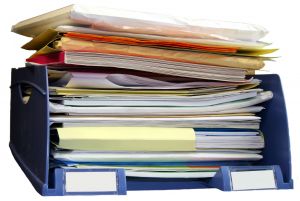
Software To Tame That Paperwork
What can I say, I'm guilty of not filing some paperwork when I should.
Some paperwork has piled up on various surfaces, in this or that file, placed in binders, on shelves - well you get the idea. The paperwork was haunting me every single day. I couldn't get away from it. It was all consuming.
I have delayed filing my taxes as I wanted to make sure I had everything in order. Meanwhile various correspondence from the CRA kept coming and was placed on the closest pile.
SOMETHING HAD TO BE DONE. I asked staff to set up something - but they were as clueless as I was.
Enter the Paper Tiger software available both as a desktop version, or as part of a cloud service.
After some trial and error, I have settled on sorting all my records of three companies much like a hard drive stores information.
The system works by creating locations, then by creating an index within that location.
For example: I have three, three drawer filing cabinets. They are called CAB1, CAB2, and CAB3. Each drawer is called A, B, C. In each drawer are hanging folders numbered 1- 60.
I placed a standard folder in each hanging folder and reference the folder to its location so that it can be returned to its home if removed.
So file folder CAB1 A22 belongs to cabinet 1, drawer A, slot 22. At this point I don't
What? How will I know where I filed the invoices form my weekend business trip if I don't write something on the file folder?
Well, you would create the record in the system software. You could call it "weekend at Bernies" and then enter information about each receipt as keywords.
The software will then assign it a position in the cabinet that you are using.
There is a lot more to this so swing over to their web site for more details.
I use it for bankers boxes, keys, files, books and a whole lot more. I can now find that important document come tax time.
I have also started scanning documents into the cloud. I used DropBox and Box.net. And finally, I am also moving my accounting software into the cloud allowing me use the software as a service eliminating the concerns for maintaining a server, backups or file corruption.
My SA (Simply Accounting) is now available on my iPad, iMac, and Windows 7 computer.

Thanks Rick. I hadn't heard of this system before.
Brooks Duncan's Paperless Document Organization Guide is also a great place to start for people who are totally lost in the forest of paper that comes with running a business.
P.S. It is never a good idea to ignore CRA correspondence ... it just makes them nasty ... sometimes they will even resort to freezing your bank account just to get your attention!