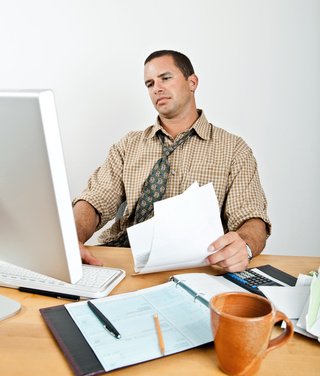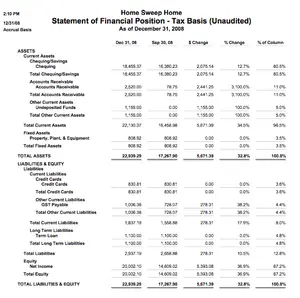- Home
- Financial Statements
- Cash Flow Statement
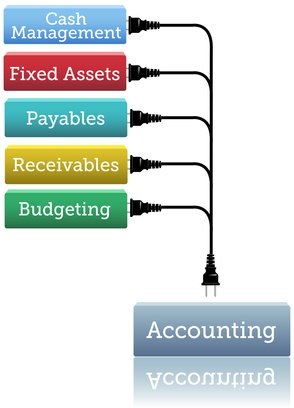
Where Did All My Cash Go?
Focus On Bookkeeping

by L. Kenway BComm CPB Retired
This is the year you get all your ducks in a row!
Published February 2014 | Edited June 3, 2024
In the August 2011 issue of The Bookkeeper's Notes, I wrote a short chat on how to read your Cash Flow Statement. In 2014, I revised the chat and published it so everyone had access to it.
Let's start with ... you may also see your CashFlow Statement referred to as The Statement of Changes in Financial Position. In the past it was also referred to as Source and Use of Funds Statement. You'll see why shortly.
If you are continually wondering why your income statement shows your business is making a profit but you are always short on cash ... or cash seems to slip through your fingers and you have no idea where it went ... the cashflow statement will unravel the mystery for you.
- Your balance sheet shows you what your business owns and owes.
- Net income is calculated on the income statement but it does not reflect your cash flow.
- Your cashflow statement shows you the cash flowing in and out of your business.
Before reading this article, you may want to refresh your memory on the concept that net income is not to be confused with cash flow.
Next, take a second right now to print off your balance sheet showing the current period compared to a prior period. It will help when you are reading this article if the numbers are personal ... as in relate to YOUR business.
If you look on your comparative balance sheet, you should see a subtotal for all of your cash accounts. If you only have one bank account and no petty cash, then this account represents your cash.
Notice the difference in the cash balance from your prior period. This net increase or decrease in cash is what the cashflow statement analyzes. To do this, we will calculate the changes to your asset, liability and owner's equity accounts in terms of inflows (sources) and outflows (uses) of cash and exchanges.
As I want to keep this simple for you, I am only going to cover the cash flow statement that QuickBooks produces.
The QuickBooks cash flow statement is broken into three parts:
- Operating Activities - adjusts (backs out) your net income for non-cash items such as depreciation/amortization, gain/loss on sale of assets and by analyzing the differences in your current assets and current liabilities ... also known as working capital.
- Investing Activities - analyzes the changes in your long term asset accounts which translates to the purchase and sale of capital assets and investments.
- Financing Activities - analyzes the changes in your long term liability and equity accounts which translates to the issuance or retirement of stock, obtaining a bank loan, paying dividends (if you are incorporated) or paying down debt.
How can you use this statement in your business?
Print out your QuickBooks Cash Flow Statement and then try to find the items listed:
- Under operating activities, find your non-cash item depreciation that was booked on your income statement. Did you purchase any inventory? Prepay rent or insurance? It should show up here.
- Under investing activities, determine if you bought or sold any equipment, office furniture, or vehicles.
- Under financing activities, determine if you paid any debt down on an existing bank loan or invested some money into the business.
How did you do? If you know, for example, that you bought some equipment (investing activity) and financed it with a bank loan (financing activity) in the period you are looking at ... and that doesn't show up in the appropriate section ... a little alarm should start to go off in head. You now know you have a bookkeeping error you need to track down and correct.
Did you have any other significant cash transactions occur during the period that you want to verify they are showing up correctly on your cash flow statement? Take the time to figure out where they should be showing up on the statement. Remember this statement is showing how much cash came into the business and how you used the cash in business. Your ears should perk up if something isn't showing up where you expected it to.
How will the bank use this statement?
Most likely, your banker will compare your net income to your operating activities. If your business is continually generating less cash than your net income, the banker is going to dig a bit deeper to determine why you aren't turning your profit into cash. The banker wants to know that you will have the cash to pay back any loans granted.
If you want to learn how to forecast your cash flow … or improve your cash management, click here for a short chat on the subject.
If your bookkeeper has not been providing you with a cash flow statement, ask for one. This is a really useful statement once you know how to use it.

It's been great chatting with you.
Your Tutor
Learning How To Read Your Internal Financial Reports
Tools for the Home Based Business Owner
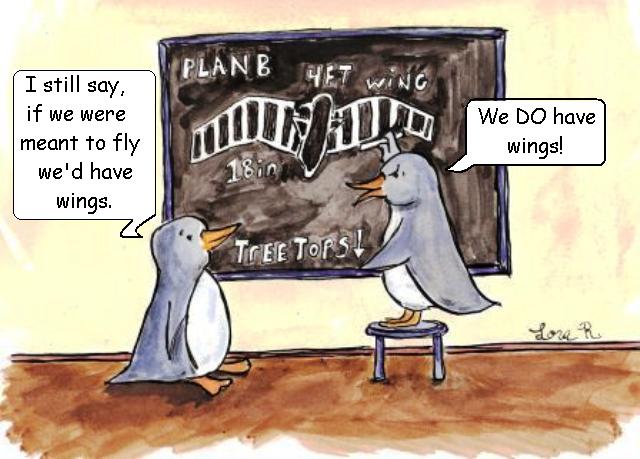 How Your Financial Plan Is A Road Map
How Your Financial Plan Is A Road Map Why You Want The New NTR Report
Why You Want The New NTR ReportBookkeeping Essentials › How To Read Your Financial Statements › Where Did All My Cash Go?