- Home
- Accounting Systems
- Can You Shred Your Scanned Receipts?
Can You Shred Your Scanned Receipts?

by L. Kenway BComm CPB Retired
This is the year you get all your ducks in a row!
Published January 2014 | Updated August 2015 | Edited 2022
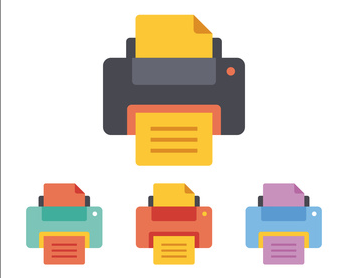
CRA and IRS have different viewpoints and requirements regarding scanned receipts. I discussed what an official receipt is for CRA / IRS purposes in How to Create an Audit Trail.
Soooo .... can you shred that scanned business receipt and not run into trouble during an audit? You would think a simple yes or no would suffice. You'd be wrong.
At first glance Canadian policy appears to say it's okay, but another reference says ... not so fast.
Grab your beverage of choice because you are going to need sustenance as you make your way through governmental policy regarding scanned receipts.
The Most Commonly Asked Questions About Scanning:
- Can you shred receipts if you have scanned them?
- What are the retention requirements for electronic sourced documents?
- Will the IRS/CRA accept scanned receipts in place of originals?
- Does the IRS/CRA accept photo receipts from services like Expensify and Shoeboxed?
Recent US Court Case
In AIPB's free newsletter Volume 11: Issue 26 dated July 27, 2015, the adequacy of electronic receipts / records is discussed. While the Tax Court cited was in the U.S. I'm guessing that it's likely if similarly challenged in Canada, there would be a similar ruling. Here is the excerpt and advice from AIPB on electronic record keeping.
"If the IRS questions your company’s tax return, supplying only records from electronic accounting software may be insufficient. IRS guidelines and audit procedures assume that electronic journal entries are supported by paper records and documentation because JEs made on software can be changed, making them less reliable, in the IRS’s view, Tax Notes Today reports.
The Bankruptcy Court has ruled that electronic JEs alone neither document a transaction nor the parties’ intent. The IRS and the Tax Court take a similar stance. In some cases, the Tax Court has ruled that accounting software records were insufficient or that they had to be accompanied by supporting records—and in one case, that relying on electronic entries without retaining the source records was negligent. When electronic records were the only proof offered of certain transactions, the IRS has at least on one occasion pushed for a fraud penalty.
Key problem: Anyone can be create or alter transactions on accounting software long after the fact.
AIPB tip: You are allowed to record transactions on your accounting software and use reports from it to prepare tax returns. But to prove or support the transactions, you need source documents. Although no federal regulation specifically requires that supporting documents be on paper, it is unclear whether the IRS is willing or able to audit all-electronic taxpayers. If you use electronic documentation such as images, keep them as long as you would paper records and be prepared to satisfy the IRS that such records are contemporaneous with the transactions and have not been altered since.
For the reasons described in the court’s decision¸ be extremely careful about revising or altering electronically recorded transactions (and limit access to the software by other staff). The IRS may ask for a full copy of your software as of the day of audit to check the metadata for when various transactions were recorded v. when they were revised."
The takeaway is don't alter "closed" periods of your accounting software ... or your scanned receipts ... which is really annoying because you can hand write on paper receipts and I often need to make "notes" on scanned receipts just as I would if the document was paper. Now I will have to rethink how I process scanned receipts. If you document who scanned the receipts, what scanner, and when, it should assist in proving the validity of the receipts. This is just another reason to not shred your scanned paper receipts until the data retention deadline has been met.
--- Canada and the CRA---
Shredding Receipts
Scanning documents does NOT meet federal (Canadian General Standards) IMAGING requirements ... therefore you MUST keep the paper copy of your scanned receipts. (Learn about the most recent update to this policy here.)
CRA's publications RC4409 Keeping Records, GST Memorandum 15.1 General Requirement for Books and Records and 15.2 Computerized Records make it sound like scanning would be an acceptable practice. However, RC4409 has a very important line that is easily missed:
"Your electronic records must meet the requirements for all records, as listed in Chapter 1 [...] Scanned images of paper documents, records, or books of account that are maintained in electronic format are acceptable if proper imaging practices are followed (my emphasis) and documented."
I spoke with a CRA specialist on electronic recordkeeping. (Read about our conversation here.) Here is a partial recap of his advice.
If you scan documents, you must still retain the original source document for the CRA auditor to review.
Why? Because scanned documents can be altered ... therefore they are not admissible in a court of law as evidence.
Chances are the auditor will accept your scanned receipts ... if you can demonstrate to the auditor the integrity of your scanning procedures and whether your scanning personnel are trustworthy.
IF the auditor thinks there is some funny business going on I'm fairly certain s/he will demand to see the original paper receipt. Some court cases have ruled in favor of CRA and disallowed thousands of dollars of otherwise claimable expenses.
The point to understand here is that utilizing office document imaging tools is not as straight forward as it looks. Scanning IS NOT the same thing as imaging.
You are probably thinking, "So why bother to scan?" Two words ... Audit Proof ... or Audit Ready.
Wouldn't it be great to have all your original source documents boxed in storage? If you get audited, you are ready.
In the meantime you have the convenience of not dealing with paper when you look something up. I personally think it is easier to search my computer than a box of paper.
Source: CRA IC-05-1R1 Electronic Record Keeping - paragraphs 24 & 26; also see paragraphs 7, 21 and 39.
--- U.S. and the IRS ---
Scanning Receipts
IRS Rev. Proc. 97-22 "provides guidance to taxpayers that maintain books and records by using an electronic storage system that either images their hard-copy (paper) books and records, or transfers their computerized books and records, to an electronic storage media, such as an optical disk."
I have seen various U.S. websites say Americans can shred / destroy their original receipts once they are scanned ... and if they are also legible and readable. (See Section 7 of Rev. Proc. 97-22 Destruction and Deletion of Original Books and Records)
Section 4 (5) talks about "(5) For each electronic storage system used, the taxpayer must maintain, and make available to the Service upon request, complete descriptions of: (a) the electronic storage system, including all procedures relating to its use; and (b) the indexing system (see section 4.02 of this revenue procedure)."
I would check with the IRS (or your lawyer) to make sure that scanning is considered the same as imaging ... because the procedure talks about imaging not scanning ... and in Canada, they do not have the same meaning. Section 10 of Rev. Proc. 97-22 has contact information if you have a question.
Renee Daggett, EA over at Admin Books wrote an excellent article on IRS Rules on Scanning Receipts. Here is a short excerpt from the article:
"Records maintained electronically must meet these requirements:
- Taxpayers can scan complete documents and store them electronically
- The taxpayer must ensure the integrity and reliability of the storage system
- The taxpayer must be able to reproduce legible and readable hardcopies
- All documents be accessible electronically
- The taxpayer is responsible for making any backups of the data either electronically or hardcopies offsite"
Read the entire article at adminbooks.com > Resources> Newsletter> 2012 Newsletter Archive> April 10, 2012 to find out at what point you are allowed to dispose of your hard-copy receipt.
IRS publication 552 is another good place to look for information along with this article on digitizing small business receipts which summarizes the IRS guidelines for your electronic receipts.
How about all the source documents you are receiving electronically? Do you really need to keep that email receipt?
The Bookkeeper's Tip
Email Receipts
Best practice is to "file" all your Email receipts in an electronic folder so they can be retrieved without searching.
Also make a pdf copy of it and file it in your eFiling system ... just in case you lose access to your email account or close an account or ...
From a bookkeeper's perspective, there is nothing worse than sorting through piles of emails looking for that receipt to do the data entry or provide a copy to the auditor.
If you use a document management service like LedgerDocs, you can setup a filter to send your electronic receipts directly to LedgerDocs automatically.
If you are like me, the amount of bills and statements I receive electronically grows each year as businesses large and small switch to paperless transactions particularly after Canada Post announces a possible strike. Here is what CRA has to say:
Taxpayers keeping electronic records must also retain source documents. A source document includes items such as:
- sales invoices
- purchase invoices
- cash register receipts
- formal written contracts
- credit card receipts
- delivery slips
- deposit slips
- work orders
- dockets
- cheques
- bank statements
- tax returns, and
- could also include emails, and other general correspondence where relevant for tax purposes.
Paper or
hardcopy records may be retained in microfiche, microfilm, or electronic
image format in accordance with CRA policy. Where any of the
aforementioned documents are initially created, transmitted or received
electronically, those documents constitute records that must also be
retained electronically [my emphasis].
and RC4409 says:
"If any of your supporting documents are initially created, transmitted, or received electronically, they must be retained in an electronic format."
I haven't verified this with CRA but I'd take that to mean you must keep the original email (for example); not just a pdf or printed copy of the email ... so all those of you who delete emails, you may want to check with CRA about their policy.
The Bookkeeper's Tip
Email Receipts
Best practice is to "file" all your Email receipts in an electronic folder so they can be retrieved without searching.
Also make a pdf copy of it and file it in your eFiling system ... just in case you lose access to your email account or close an account or ...
From a bookkeeper's perspective, there is nothing worse than sorting through piles of emails looking for that receipt to do the data entry or provide a copy to the auditor.
CRA Scanned Receipts Update
Update October 2013
I attended an IPBC webinar where the presenter, a CA who runs a paperless firm, stated that two recent court cases have ruled that CRA must accept scanned document but the scanned documents must be date stamped. I don't have a reference for these two court cases at this time so I'm not comfortable yet to say you can shred your scanned documents. The CRA website still makes reference to imaging standards. Also what is the procedure to date stamp? Is it an electronic date stamp, a physical date stamp prior to scanning, a scanning log ...???
Update December 2013
As CRA is moving to accept scanned documents through "Represent a Client-Submit Documents" service, I can see that eventually their policy will likely begin accepting scanned documents as original versions.
So will CRA accept scanned receipts in place of originals? For now, I do NOT recommend tossing your scanned receipts after scanning. If you shred receipts that have been scanned, make sure you are logging the date of the original scan, a description of what was scanned and person who scanned it.
But don't take my word for it ... check out CRA's written policy ... AND make sure you read the section on "What is imaging?".
Best practice at this time is to keep all your source documents in the form you originally received them ... e-receipts in e-format and paper receipts on paper stored away so they don't get lost. Use your scanned receipts / pdf versions for look-up reference and to ensure your paper copies don't get misplaced. Better safe than sorry.
CRA Scanned Receipts Update
Update October 2013
I attended an IPBC webinar where the presenter, a CA who runs a paperless firm, stated that two recent court cases have ruled that CRA must accept scanned document but the scanned documents must be date stamped. I don't have a reference for these two court cases at this time so I'm not comfortable yet to say you can shred your scanned documents. The CRA website still makes reference to imaging standards. Also what is the procedure to date stamp? Is it an electronic date stamp, a physical date stamp prior to scanning, a scanning log ...???
Update December 2013
As CRA is moving to accept scanned documents through "Represent a Client-Submit Documents" service, I can see that eventually their policy will likely begin accepting scanned documents as original versions.
So will CRA accept scanned receipts in place of originals? For now, I do NOT recommend tossing your scanned receipts after scanning. If you shred receipts that have been scanned, make sure you are logging the date of the original scan, a description of what was scanned and person who scanned it.
But don't take my word for it ... check out CRA's written policy ... AND make sure you read the section on "What is imaging?".
Best practice at this time is to keep all your source documents in the
form you originally received them ... e-receipts in e-format and paper
receipts on paper stored away so they don't get lost. Use your scanned receipts / pdf versions for look-up
reference and to ensure your paper copies don't get misplaced. Better safe than sorry.
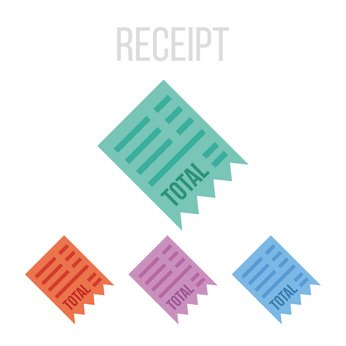
Does the IRS accept photo receipts from services like Expensify and Shoeboxed?
- Intuit's site says yes.
- Shoeboxed's site says yes.
- Expensify's site says yes their system is designed to meet and exceed the IRS regulations for adequate record-keeping which Expensify says are:
"Namely, original (paper) receipts are not required for purchases under $75 so long as records are kept that are:
- Timely - Recorded at or near the time of the expense.
- Accurate - Recorded amount is exact.
- Written - Recorded in a permanent form.
eReceipts meet all these requirements, as well as provide additional value through being:
- Authenticated - Tied to the cardholder’s email address.
- Contextual - In association with a corporate card and related business purchases.
- Verifiable - Protected from tampering through online confirmation."
This makes a good argument for using apps like ReceiptBank, HubDoc or Expensify as they would give you the electronic trail the courts require if you want your scanned documents to stand up in court.
I'll end with a good British article on whether scanned documents stand up in court. I'm fairly certain the approach would be the same in Canada (and probably the US).
